How To Create and Remove System Users
FollowFrom the top nav, select the account menu (you project name) and select 'user accounts' from the dropdown list, to create, edit privileges and remove system users.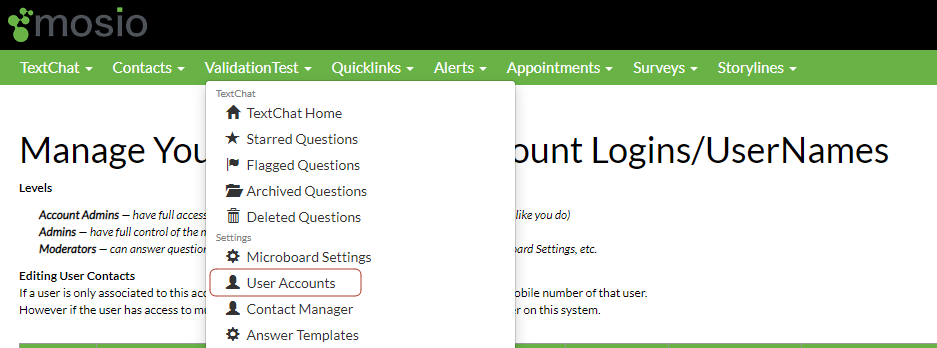
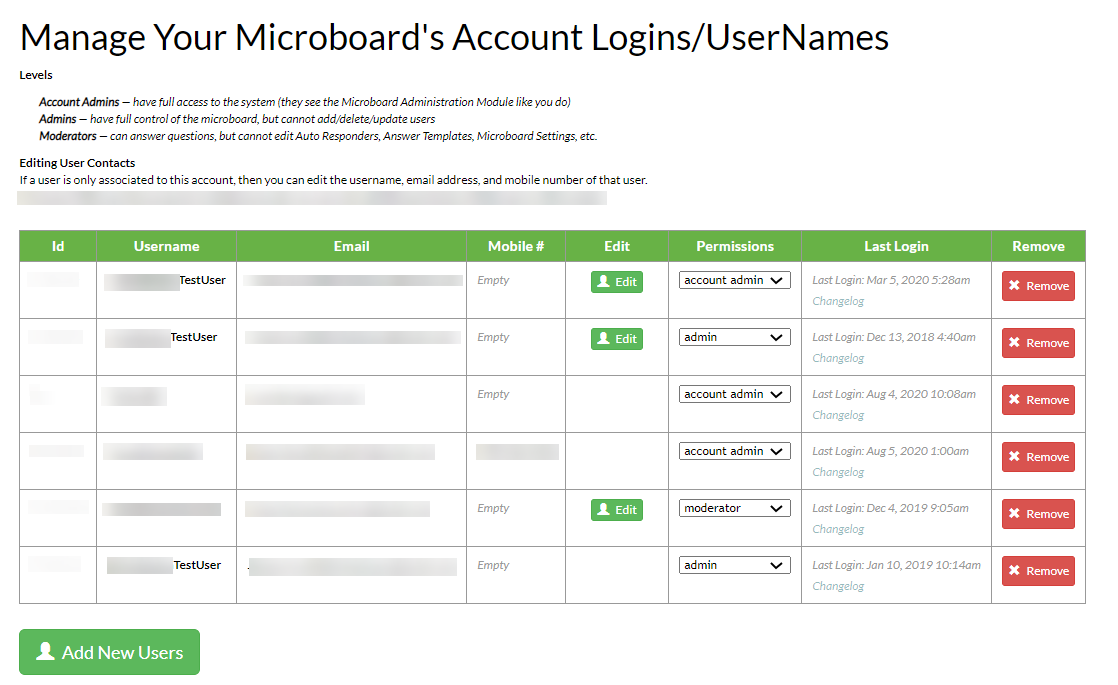
Select Add New Users, enter a unique username and email address in the data fields provided, and select the user type from the menu list.
Select Add Another User to create multiple project users and then Send Invitation.
A notification will be sent out immediately to the email address provided, the recipient should click on the link within the email to gain access to the system.
If the email is not received, instruct the recipient to check the spam folder. The link will expire after 24 hours.
To remove a user, simply select Delete and user access will be removed immediately.
If you have any problems creating a user, email details to support@mosio.com.