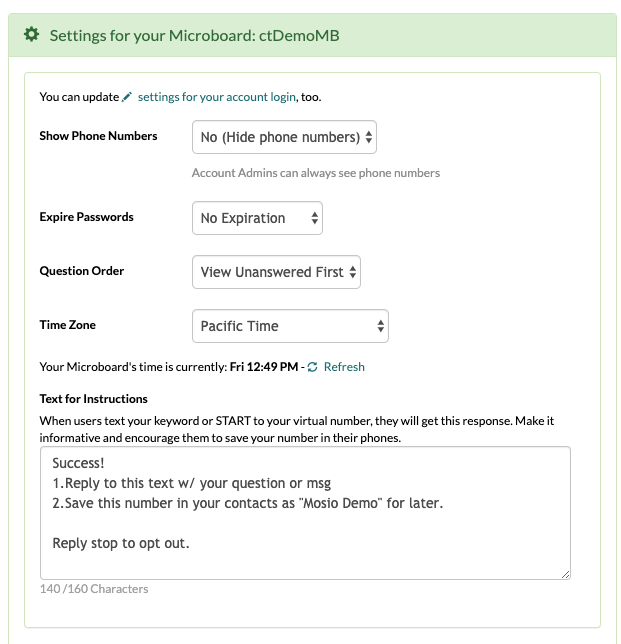How To Update Your Account (Login) and System Default Settings
FollowOnce you login for the first time, we recommend that you update your password. This is done by selecting Settings from the Admin menu in the upper navigation.
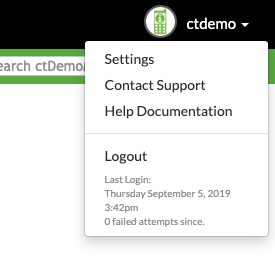
From the user account settings, you can change your username, password, add your email address and update your notifications.
On the right, you can click [edit] to update your System (Microboard) settings.
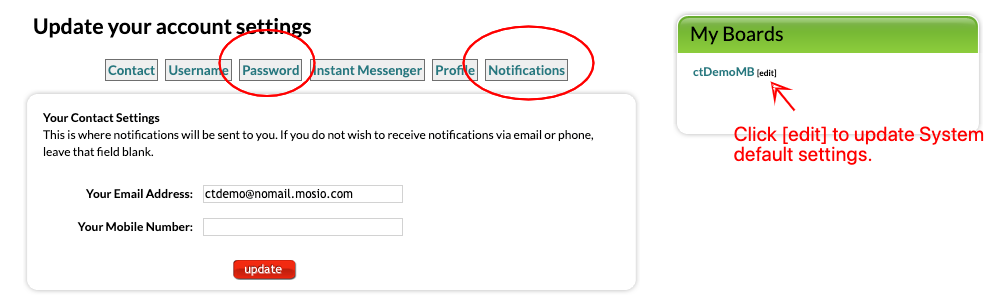
System (Microboard) Settings
From this screen you can:
- Show/Hide mobile numbers in the system.
- Require your system users (staff) to change their passwords at various time intervals.
- Show the order in which TextChat questions/messages show up.
- Update your time zone.
- Change the TFI Message (the automated message someone gets when they text START to your texting number.